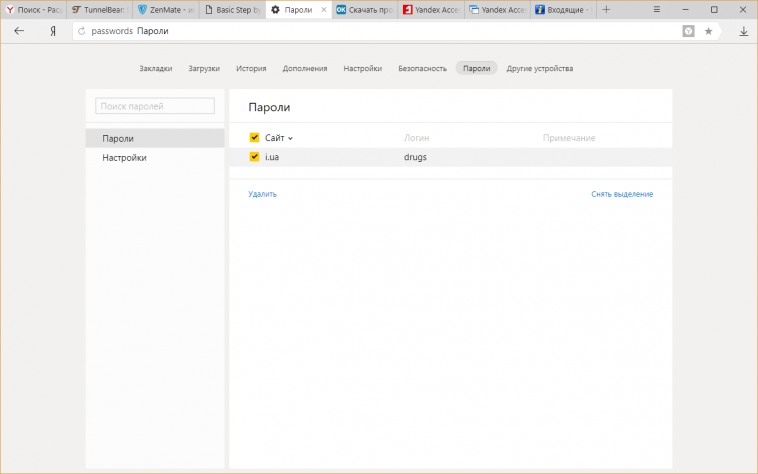Yandex.Browser

From the menu, select the “Settings” item.
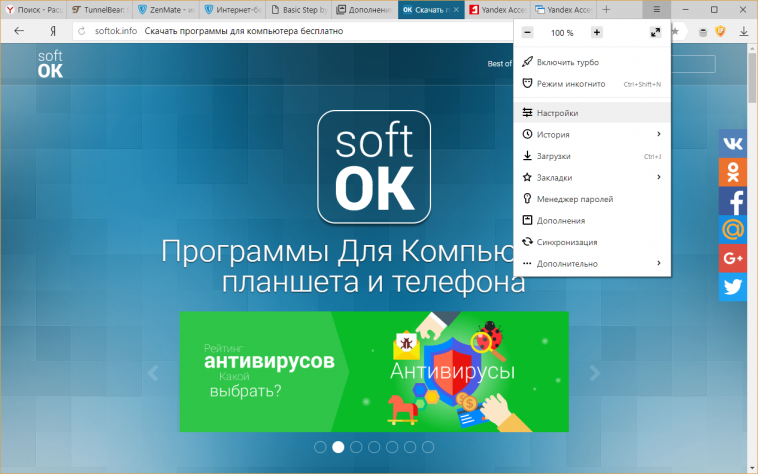
At the very bottom, select “Show advanced settings”.
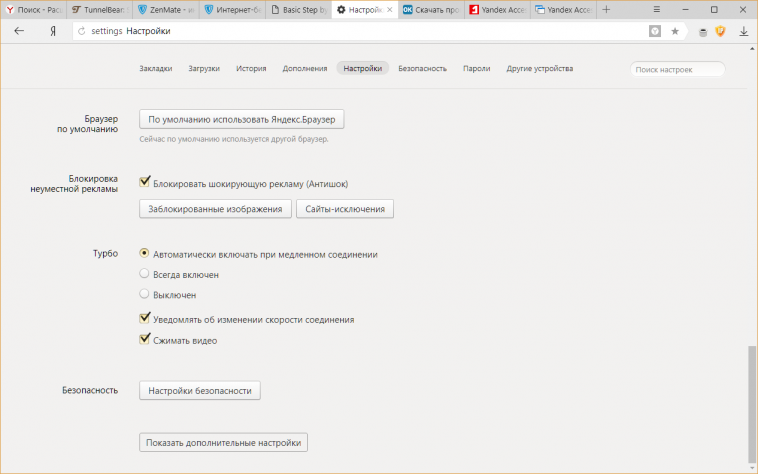
Navigate to the “Passwords and Forms” block. Click the “Manage Passwords” button.
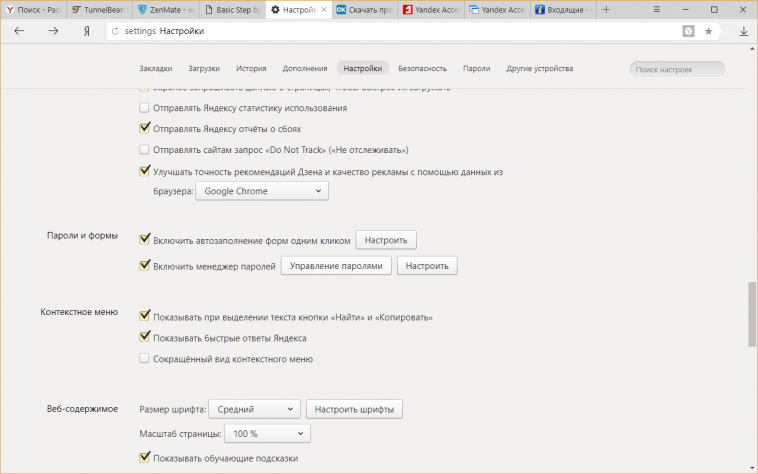
Check the box next to the sites whose passwords you want to remove. If you want to clear all passwords, put a checkmark in the Site line. Click the “Delete” link.