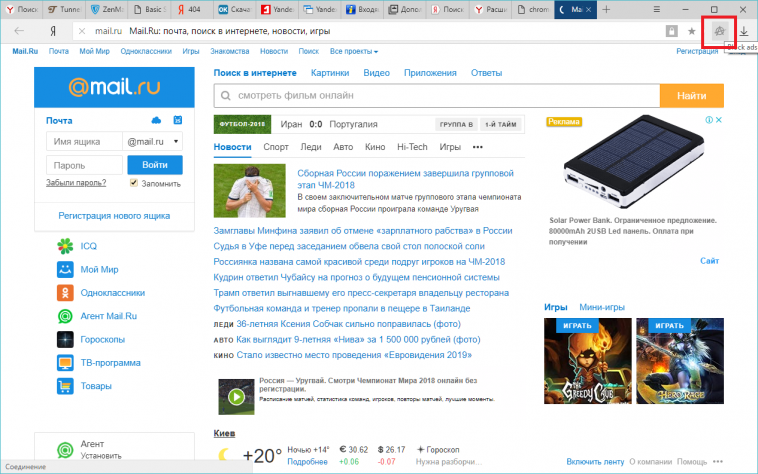Yandex.Browser

There are two methods of blocking ads – the in-house method and with the help of add-ons.
To block banners using the inline method, follow these steps:
Enter the settings.
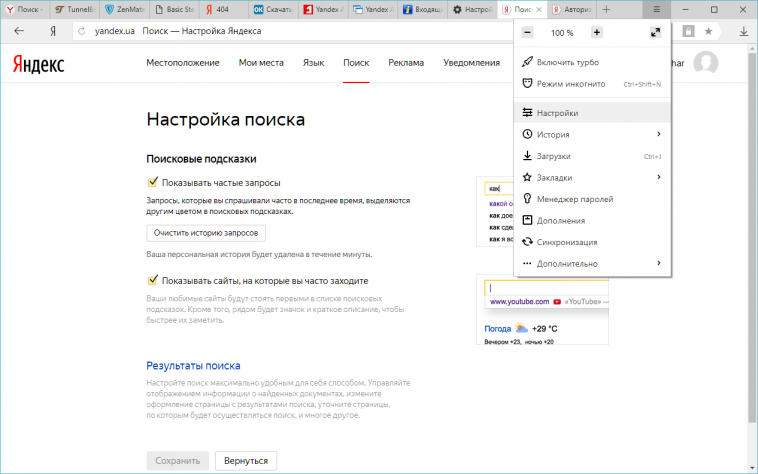
Make sure that “Block inappropriate ads” is checked in the “Block shocking ads (Anti-shock)” option.
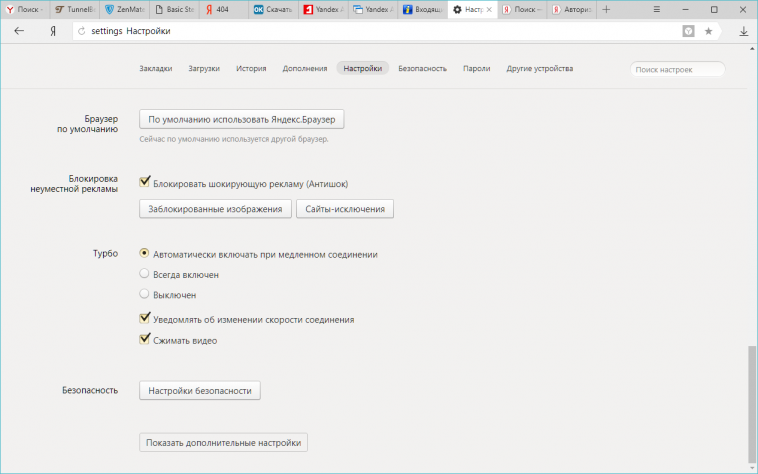
To install specialized add-ons:
Type “adblock” in the search box. Select one of the suggested add-ons, for example, “Adblock Fast”.
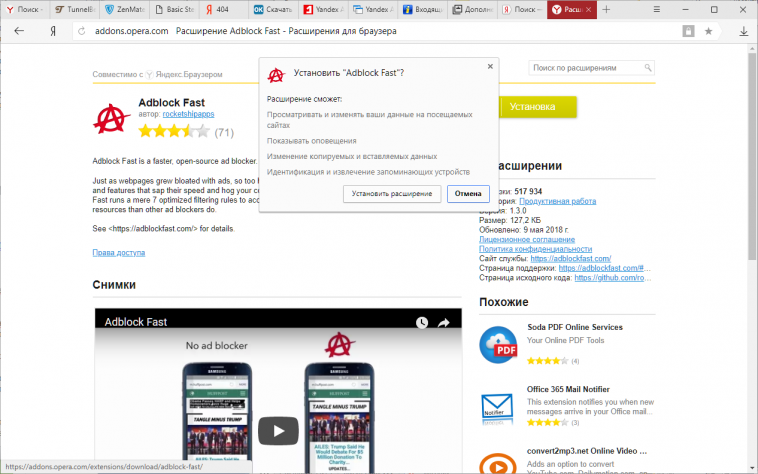
Click “Add to Yandex Browser”.
Click “Install extension”.
After installation, an icon will appear to the right of the address bar, by clicking on it you can disable or enable advertising for the current page.