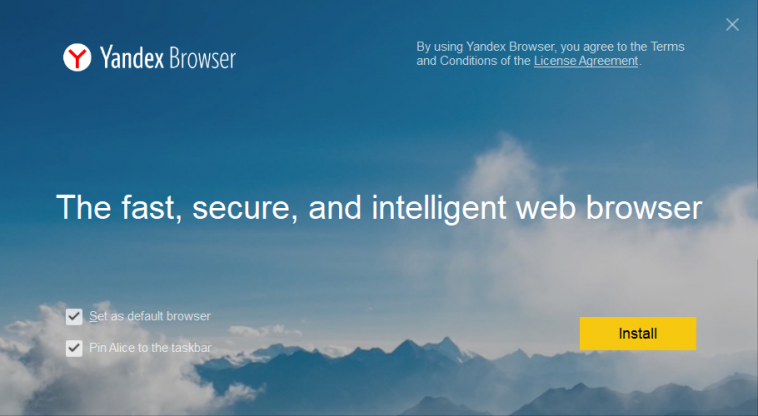
The modern browser Yandex.Browser with the Turbo function loads voluminous web pages to the computer almost at lightning speed and accurately displays “heavy” content. The program is based on the popular Blink engine, which is also used in Google Chrome. Users of the browser note its pleasant design and convenient built-in widgets of Yandex services.
Among the absolute advantages of Yandex Browser, it is worth highlighting the integrated PDF document viewer and the ability to analyze downloaded files with Kaspersky Lab antivirus tools. In addition, this program blocks banners with obscene content and other intrusive commercial blocks. The automatic update function of Yandex.Browser is available.
The latest version of Yandex Browser can be downloaded and used on various devices – the program is available for computers based on different versions of Windows (7-XP-10) and tablets and phones running iOS and Android. At the same time, it is not necessary to use the APK file to download the free new version – the browser is available in PlayMarket via the link on this page.
A fast browser based on the modern Blink engine. The program includes a special technology for accelerated loading of Turbo 2.0 sites, contains tools for analyzing all downloaded files for the presence of malicious code, protects against visiting dangerous pages and data interception. With the help of Yandex Browser, you can quickly access the developer’s proprietary services, as well as generate a personal feed consisting of news and multimedia content.
Slow internet won't hurt you. When the connection speed is low, Turbo 2.0 mode is enabled, which speeds up the loading of sites and saves traffic.
The browser checks downloaded files for viruses, warns about dangerous sites, protects your connection to public networks and your passwords.
If you need to find out the dollar exchange rate or the weather in your city, you don't have to look for it — the answer is already in the tips. To get to the site, just enter its name.
You can download Yandex Browser for Windows 7-10 with x64 and x86 architecture. There are mobile versions of the program for smartphones and tablets.
Your bookmarks and favorite sites are available to you on any device with Yandex.Browser. They will not disappear anywhere, even if your device breaks or you lose it.
In the intelligent Zen multimedia feed, you will find current news and interesting videos selected especially for you.



I used to use Chrome exclusively. I think that the Blink engine is the best that developers can offer to the user today. I decided to try Yandex.Browser for an experiment, it is also on the Blink. And quickly decided to switch to it completely. There are a lot more tools and services
This is my favorite browser. It never hangs, checks all pages with the built-in antivirus, opens the necessary sites, even if I forgot the exact address. It's nice to work and relax with him. And I really like that I can change its background to suit my mood.
Opera was once my favorite, but this browser has recently become completely different. During the search, I installed Yandex.Browser and realized that it was mine. Everything is fast, simple, concise and stylish. Plus, there is a familiar "Turbo" mode from the Opera, which speeds up the loading of sites. I don't see the point in looking for something else
Yandex is the first browser that users are comfortable with. It has a lot of services and add-ons that do not require translation and getting used to. I am a photographer, and it is very convenient for me to use the built-in Yandex.Disk — I never have to explain to customers how to upload my photos from there
In addition to being proud of a domestic developer who created a completely competitive product, I was pleased with the technical side of the issue. It was Yandex.Browser that was the first to introduce DNS spoofing protection technology, often used by attackers. So Yandex is not only good with design
It is convenient for me to work with this browser. There is a function of automatic translation of texts. Lots of extensions and widgets. I have chosen the ones that are needed for my professional activity, and this saves me a lot of time.